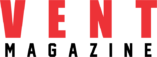Let’s face it — video isn’t optional anymore.
Whether you’re marketing a product, explaining a concept, or building your personal brand, video is now the format people expect. The problem? Making a good video from scratch takes time, skills, and more patience than most of us have on a Monday morning.
That’s where AI video generators come in. These tools speed things up, automate repetitive stuff, and help you scale video content without becoming a full-time editor.
But with so many tools out there, how do you know which one’s actually worth using?
Here are 23 features to look for in an AI video generator that actually gets the job done:
1. Easy-to-Use Interface
You shouldn’t need a tutorial just to figure out the dashboard. Look for drag-and-drop tools, clean layouts, and templates that make sense even if you’re not a designer.
2. Smart AI Editing
You want automation that’s actually helpful:
- Auto-trim clips
- Scene detection
- Background removal
- Auto-generated captions
All of this saves hours of editing.
3. Built-in Scriptwriting (GPT-based)
The best tools don’t just edit — they help you create. GPT integration can generate scripts or summarize your blog posts into video-ready formats.
4. Flexible Input Options
Can you start a video from a blog URL? A PDF? A Google Doc? A slide deck? That’s the kind of flexibility you want if you’re repurposing existing content.
5. Auto-Storyboarding
A good tool will break your script into scenes automatically and suggest visuals or transitions for each part. Less guesswork, more flow.
6. Text-to-Speech + Voiceovers
Look for realistic AI voices (not robotic), multiple languages, and tone customization. This is huge if you’re creating explainer or faceless content.
7. Auto Subtitles + Transcription
Auto-captioning improves accessibility and engagement. Bonus if the tool supports:
- Multilingual subtitles
- Real-time syncing
- Custom subtitle styles
8. Multi-Speaker Voice Cloning
Helpful for interviews or podcasts. The tool should assign different voices to different speakers, automatically.
9. High-Quality Output
You should be able to export in HD, 4K, or even 8K, with control over bitrate, frame rate, and aspect ratio depending on your platform.
10. Custom Branding Options
Set your logo, fonts, and brand colors. Some tools even let you save presets so every video follows the same look and feel.
11. Smart Visual Enhancements
AI-powered tools should offer:
- Auto-cropping for different formats
- Color correction
- Scene stabilization
- Motion tracking
All things that make your video look polished without extra work.
12. Stock Library Access
A built-in library of royalty-free images, videos, and music saves you time and licensing headaches.
13. Smart CTAs & Captions
Some tools suggest where to add calls-to-action or emphasize key messages using bolded text overlays. That’s a bonus for engagement.
14. Social Media Integration
Can you publish straight to YouTube, TikTok, Instagram, or LinkedIn? Even better if the tool tracks performance on each.
15. Translation & Localization
Global audience? Choose a tool that supports automatic translation, local voiceovers, and international captioning.
16. Scene Detection for Long Videos
If you’re creating webinars or long-form explainers, the AI should help split the content into scenes and skip filler content.
17. Multiple Export Formats
You’ll want flexibility: MP4 for YouTube, GIFs for email, maybe MOV for presentations. Don’t get locked into one format.
18. Team Collaboration Features
If you’re working with others, real-time collaboration, feedback tools, and role-based access will save time and confusion.
19. Bulk Video Creation
Need 20 product videos fast? Batch processing and reusable templates can help you go from zero to content calendar in one sitting.
20. Built-in Analytics
Viewers dropping off at 10 seconds? CTAs getting clicks? Choose a tool that shows you what’s working—and what’s not.
21. API Access for Integrations
Want to integrate video generation into your CMS or CRM? Make sure your tool has API access and supports third-party plugins.
22. Transparent, Flexible Pricing
Watch out for paywalls hidden behind “premium” tags. Look for clear plans (monthly, annual, or per-video) and no surprise upsells.
23. Customer Support & Learning Resources
Live chat, email support, tutorials, community groups — these can be lifesavers when something breaks or you’re on a deadline.
Final Thoughts
Not every AI video tool will fit your workflow—but the right one can seriously change how you create content. It’s not just about speed—it’s about making your videos look polished, stay on-brand, and actually connect with your audience.
If you’re looking for something that covers everything from auto-scripting to voiceovers and brand customization, Video Magic checks a lot of those boxes. It’s built for creators who want to scale without burning out. Definitely worth exploring if you’re aiming for quality and consistency without all the editing stress.